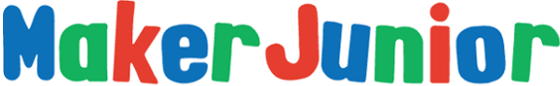- Continue Shopping
- Your Cart is Empty
What I would put in a middleschool makerspace
I've been lucky enough to visit some cool makerspaces lately. A couple of weeks ago, Nanik and I toured the new makerspace at the University of Ottawa. (We can't wait to go back!) We love to visit the ImagineSpace the Nepean Centrepointe branch of the Ottawa Public Library. And I was thrilled to be invited to participate in the opening of the Elmwood School Fab Lab.
One of the questions I often get asked is what would I put in a makerspace? Most of the making I do is with kids, and the age I most often work with is middleschool, grades 5-8. So if I was building a middleschool makerspace, this is how I would get started:
View full article →How to safely take things apart
 If you've been following along for a while, you know that at Maker Junior we love to take things apart. Taking something apart is a fantastic way to learn how it works. Seeing a part in context provides great clues to understanding its function. If you're going to drop something off with electronics recycling, why not take the time to take it apart first? When we take things apart, we are always focused on safety. It is Safety First when we select what we're going to take apart, when we prepare the pieces to take apart, and when we get down to work.
View full article →
If you've been following along for a while, you know that at Maker Junior we love to take things apart. Taking something apart is a fantastic way to learn how it works. Seeing a part in context provides great clues to understanding its function. If you're going to drop something off with electronics recycling, why not take the time to take it apart first? When we take things apart, we are always focused on safety. It is Safety First when we select what we're going to take apart, when we prepare the pieces to take apart, and when we get down to work.
View full article →
Back with @churchill209
Remember the Rainbow Eggheads? I first visited with them back in December. I had a chance to visit with them again at the end of February. Their teacher, Shauna Pollock, asked if I could come up with something that combined the Grade 5 science topic, states of matter, with the Grade 6 science topic of electricity. What we decided on was a project that combined questions on the states of matter with the quiz card project that I've worked on before. I'm going to let their tweets tell this story:
Getting ready to make our QUIZ CARDS!!! #makerED pic.twitter.com/BcizYAsyRN
— Churchill Room 209 (@churchill209) February 27, 2014
#makerED @maker_junior Alison is now explaining how it lights up! pic.twitter.com/STo21FDKZx
— Churchill Room 209 (@churchill209) February 27, 2014
Everyone is tuned in! pic.twitter.com/s1elfmYFrQ
— Churchill Room 209 (@churchill209) February 27, 2014
Making quiz cards with maker junior.Getting the instructions right now #makered @maker_junior pic.twitter.com/eMtT5zhcif
— Churchill Room 209 (@churchill209) February 27, 2014
@maker_junior #makered learning how to make a light up quiz card pic.twitter.com/itZwP6KS5r
— Churchill Room 209 (@churchill209) February 27, 2014
@maker_junior #makered learning about a book safe and conductive paint and thread.Wanting to do more pic.twitter.com/BRcAAhUM2a
— Churchill Room 209 (@churchill209) February 27, 2014
And we're off pic.twitter.com/BmWuEdtal5
— Churchill Room 209 (@churchill209) February 27, 2014
Starting is the best part! pic.twitter.com/IcUigSb1nZ
— Churchill Room 209 (@churchill209) February 27, 2014
#makered @maker_junior almost done,putting on the conductive thread pic.twitter.com/HdViqyaWJG
— Churchill Room 209 (@churchill209) February 27, 2014
#makerED @maker_junior almost done pic.twitter.com/K4DlMmTnMR
— Churchill Room 209 (@churchill209) February 27, 2014
adding the finishing touches pic.twitter.com/om6Dkzu6gv
— Churchill Room 209 (@churchill209) February 27, 2014
and we're almost done pic.twitter.com/WdyBkyQDtg
— Churchill Room 209 (@churchill209) February 27, 2014
finished!Thank you@maker_junior we'll always want to do it again #makerED pic.twitter.com/4NQBWw7aWg
— Churchill Room 209 (@churchill209) February 27, 2014
#makerED pic.twitter.com/kpiORBG2eu
— Churchill Room 209 (@churchill209) February 27, 2014
#makerED pic.twitter.com/XIy0n3I18H
— Churchill Room 209 (@churchill209) February 27, 2014
Now, did they like it? Everyday this class blogs about "What Stuck With Us Today". There are lots of comments about this activity in their daily blog post:
Blogged: What Stuck With Us Today (Ss fill this out daily on Google forms) http://t.co/X2KqmrQEXY @churchill209 @maker_junior — Shauna Pollock (@misspollock) February 28, 2014
And hey, Shauna liked it too!
Alison from @maker_junior blows us away as always! Today we are making Quiz Cards AND she showed us her smart watch! pic.twitter.com/PAIollcBfa — Shauna Pollock (@misspollock) February 27, 2014
What stuck with me? This class is great. It can be frustrating working with new tools - but they asked questions and stuck with it until everybody got their quiz card working. There were kids helping other kids - I like that. And there was lots of curiosity and wanting to do more. Like, how do I hook up a red LED too? (I still owe them an answer on that one!) And just like last time, they are inspiring me with their social media skills. Thanks, @churchill209, it is always great to spend time with you!
Create: Use what you know to make something new
 My son is a maker. We knew this from an early age. He has always had good fine motor control and loved to work with his hands. When he was younger, he enjoyed traditional arts and crafts activities. He knits, sews, weaves, and needle felts but never uses a pattern. I think that's what inspires me most about his work - if he wants to knit a dog, he just knits one. He know how to read a pattern now, but he finds it awkward and slow to try and figure out what someone else wants him to do. ...
View full article →
My son is a maker. We knew this from an early age. He has always had good fine motor control and loved to work with his hands. When he was younger, he enjoyed traditional arts and crafts activities. He knits, sews, weaves, and needle felts but never uses a pattern. I think that's what inspires me most about his work - if he wants to knit a dog, he just knits one. He know how to read a pattern now, but he finds it awkward and slow to try and figure out what someone else wants him to do. ...
View full article →
Maker Club
I had a great time last term helping with some school-based Maker Club's around town.
Dunlop PS sold t-Shirts to bring me in for a fully facilitated club. That means I led the club members through complete projects and supplied all the materials. There was a Primary Club for grades 1, 2 and 3 and a Junior Club for grades 4, 5, 6. Each club was held over a 25 minute recess so we generally did one project over two weeks. A lot of prep went in to making sure the kids spent most of their time working with the project and not waiting for components or instruction. We had 18 students in the Primary Club and 25 students in the Junior Club. We were successful working with such large groups because of the wonderful parent and teacher volunteers who came in to help! With the volunteers we were able to have the students work in small groups so they had help on hand to answer questions and didn't have to wait for me to make it to the table.
We all had a lot of fun. We learnt some new skills and worked with new tools. Some kids found some new areas of expertise that they were able to help others with. The Primary Club and Junior Club worked on similar projects with either different components or different levels of prep by me before the club began. Here is some of their work:

I have also been volunteering with the Maker Club at my son's school, JH Putman PS . My son just started here this year. JH Putman is a middle school that has a lot of extracurricular activities that are run by staff, students and volunteers. This year, JH Putman has started transforming their old darkroom into a makerspace and I have volunteered to come and supervise the makerspace once a week. When we started out the year we had some computers and a handful of MakeyMakey's and we were waiting for more equipment to come. My son convinced a few of friends to come join him in the makerspace and we started playing with the MakeyMakey's. Some of the older kids already had a cool game controller going, but I needed something to get the new grade 6 kids involved. I brought in a few different project ideas from Make that involved hooking the MakeyMakey up to Scratch. They spent a week or two modifying the "Door Knocker of Doom" to work with a foot pedal. And then I left them this:

I fully admit that by this point I was experimenting with how little information I could give them and have them get a project to work. And by the time I came back the week after, we had this:

It's not hooked up to the MakeyMakey in this photo - but they had it hooked up and working. We experimented with adding new notes. I love it. Since then, we've had a fantastic donation of equipment to the makerspace and they are interested in learning how to solder and, of course, de-solder. I can't wait to see where this group heads this year.